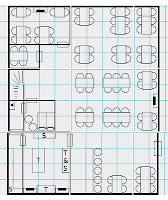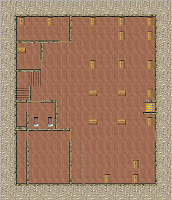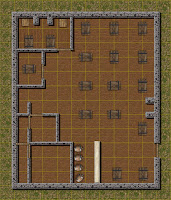My old friend
+James Graham plussed me the other day (is this actually a verb, I can't decide) with the question "Do you know any good RPG Mapping Tools" and I'm sorry to say that I couldn't give him a straight answer. Although Jim wasn't very specific in his request, the underlying quandry with mapping is that there's so much choice in terms of the types of map you want to make. At the macro level you have Starmaps but at the micro level there are Battlemaps, with all manner of world maps, region maps and dungeon maps inbetween. First lets look at...
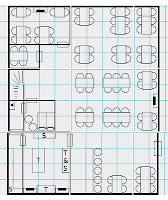 |
| Sample Inn Schematic |
Battlemaps
This type of map is mostly for use during play (with or without miniatures) and often uses the 1" to 5' scale convention. To test the output of each of the maps I used
Inkwell Ideas Random Inn Generator to build a simple one storey building which I would then build in each of the mapping tools trying to stay as close to the original as possible and include as many items of decor as possible.
I restricted myself to free tools available to either download or use in a web app interface and limited myself to around 1½ hours time in order to learn the interface and build the map.
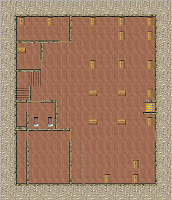 |
| Dungeon Maker |
Dungeon Maker (
http://www.stonesword.com/dungeonmaker.php)
A free web app tile based editor which appears to be either a hobby project or a technical exercise. Limited functionality with only 4 layers per grid square (Floor, Walls, Objects, Special. Limited default tiles reduce its usefulness, but if you are in need of a quick map it has no learning curve at all and a reasonable output. One word of warning though, make sure that you keep your plan entirely inside the editor frame otherwise you will have difficulty exporting the result as there are no save or export functions -
5/10 " Simple, perhaps too simple"
Dungeon Painter (
http://pyromancers.com/dungeon-painter-online/)
 |
| Dungeon Painter |
A free web app tile based editor, this one has a much better interface and more tiles are available in the default set. The learning curve is a little steeper but the results are exponentially better. Still has the feel of an unfinished project about it as some tile sets don't appear to be populated (wooden floors and roofs). The export to jpg/png and export to pdf functions don't appear to work, but it is possible to upload to a server (which generates a png) and then use URL to access the png for saving to a local drive. There are other tilesets which can be used depending on the genre of game you're mapping for and your artistic tastes. All in all a great little tool which sets the bar for me.
8/10 "Very useable"
Dunjinni (
http://www.dunjinni.com)
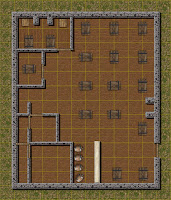 |
| Dundjinni |
Although it is not possible to buy Dunjinni (the online store remains closed until further notice) it is possible to use the free demo version to knock out a quick map. This can then be further embellished by adding in any items in a bitmap editing tool which you can find in either the Dundjinni forums or in the CSUAC (User Art Collection) available from
www.halegaming.com. Unfortunately the demo app has the Save and Export functions disabled so you may have to resort to screen capture (as I did).
7/10 "Still worth trying"
Other Noteable Offerings
Tiamat (
http://www.rpgobjects.com/tiamat/index.php)
 |
| TIAMAT |
Fans of Ed Bourelle's Skeleton Key Games map tiles can use TIAMAT which is a tile layout web application. Obviously I was unable to test the software with the sample tavern map I used with the other apps because there are no editing functions. The map I made took literally 5 minutes to put together, but with 3,216 different tiles to choose from, you could easily spend hours pouring over the gorgeous tiles. Although the app is free to use, exporting them is done through the RPG Objects storefront, you will need to set up an account and each map export costs $2.00 (RPG Objects are giving away 1 free export a month as an incentive).
8/10 "So many tile options..."
 |
| BattleMAPR |
BattleMAPR (
http://battlemapr.com/)
This free web application is limited to an 8x10 grid and has a very limited tile set and you can only only uses 3 layers per square. Once you've set up an account you can add your own tiles, but there is a submission and approval process so it's not instantaneous. Development seems to have stalled at the moment and I hope that the coders pick up work again soon as this is a veery noble effort and I really like the clean no nonsense interface. 4/10 "I will follow your progress closely young Jedi"
Pymapper (http://www.pymapper.com)
 |
| Pymapper |
This is a free Windows application (and alledgedly Mac OSX and Linux using a Python interpreter) and is like a cross between TIAMAT and Dungeon Painter/Dunjinni. It's predominantly a tile layout system for use with the WotC D&D tiles, the idea being that you can build a library of the tiles you have and then design using only those tiles. The tiles are double sided and therefore you sometimes have to choose between one side or the other. Fortunately there is an "unlimited" mode which allows you to use multiple copies of the same tile. The interface is slow and a little clumsy as the tiles often don't snap to where you've dragged them, but it's better than nothing. The tiles themselves are quite low res scans of the original and I'm not sure how good they'd look when printed out. One big issue is that the tiles do not include any transparent "objects" like tables or chairs so if you want to dress your battlemap beyond the WotC offerings you are still going to have to hunt down the images in the CSUAC or in the Dunjinni forums.
6/10 "Almost a real contender"
Apologies if I've missed out any other tools, or if you know of any you want me to try out, just drop me a comment below.
Other Posts in this Series: